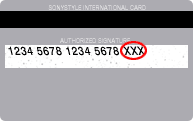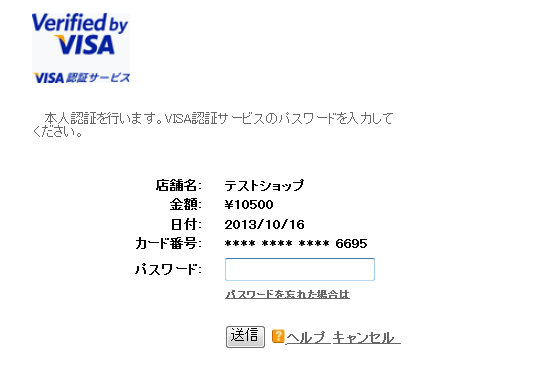- Q1. パスワードがわかりません。
A. パスワード再設定でログインIDを入力してパスワードを再設定して下さい。
- Q2. パスワード再設定でログインIDを入力しましたが、再設定メールが届きません。
A. 入力したログインIDが異なっている可能性があります。ご確認下さい。
- Q3. ログインIDがわかりません。
A. Visa Business Payヘルプデスクまでご連絡下さい。
- Q4. ログインIDがロックされてしまいました。
A. 6回パスワード入力を失敗するとログインIDはロックされます。
30分以上経過しますと再度ログイン実施をすることが出来ます。
至急ご利用の場合は、Visa Business Payヘルプデスクまでお問い合わせ下さい。
- Q5. 新規登録画面で申し込みましたがメールが届きません
A. メールアドレスが誤って入力された可能性がございます。メールアドレスをご確認いただき、再度入力をお願い致します。メールアドレスが正しい場合は迷惑メールフォルダに入っている可能性もございますので、ご利用のメールソフトの設定をご確認下さい。
- Q6. 新規登録画面で設定したメールアドレスにサプライヤーからのメールが届きません。
A. 登録前にサプライヤーにご連絡済みのメールアドレスと異なるメールアドレスをご登録の場合、登録後に発行されたバイヤーIDをサプライヤーにご連絡下さい。
- Q7. 画面のレイアウトが崩れています。
A. Internet Explorerをご使用の場合、互換表示で表示されている可能性があります。
Internet Explorerを起動しメニューバーのツール⇒互換表示設定を選択すると互換表示設定画面が表示されるので、互換表示設定を解除してください。
設定解除後、Internet Explorerの再起動をお願いいたします。
- Q8. 請求書検索で探している請求書が表示されません。
A. ステータスにより表示されていない可能性があります。検索ステータスはデフォルト「有効」が選択されています。「指定なし」を選択し、検索して下さい。
- Q9. 請求書のメールが届いたのですが、Visa Business Payにログインしても請求書が見当たりません。
A. サプライヤーが請求書を作成する際にバイヤーIDを指定できなかった場合、請求書メールにあるリンクから最初にログインしたバイヤーへの請求となります。
請求書メールにあるリンクよりログインしてご確認ください。
また、請求書を共有メールアドレスで受信した場合、同じ共有アドレスを使用する別のバイヤーへの請求となっている可能性があります。
- Q10. 請求書支払時にカードは何枚まで登録出来ますか?
A. 登録出来るカードは5枚までとなっております。5枚登録時に別のカードに差し替えしたい場合は、メインメニュー「設定」の「カード登録・削除」から不要なカードを削除して下さい。
- Q11. 請求書支払時にVisa以外のカードは利用出来ますか?
A. ご利用出来るカードはVisaカードのみとなっております。
- Q12. セキュリティコードとはなんですか?
A. 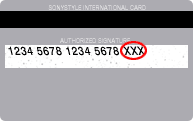
セキュリティコードはカード裏面のサインパネルに表示されている数字末尾3桁です。
※バーチャルカードはカードの表面に表示されています。
セキュリティコードは、カードがお手元にあることを証明する手段です。
セキュリティコードにより、インターネット上での第三者による不正使用を未然に防ぎます。
- Q13. Visa認証サービスとはなんですか?
A. 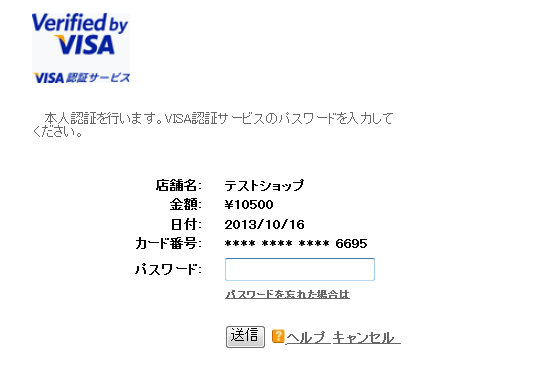
>VISA認証サービスとはインターネット取引の際、通常の取引情報に加えカード会社に登録済のパスワードを入力することで本人認証を行うサービスのことです。※本サービスでは予めパスワードのご登録が必要となります。パスワード入力でより安全なインターネット決済を行うことができます。詳細はカード会社にご確認下さい。
- Q14. クレジットカードで決済しました。いつ引き落としされますか?
A. Visa Business Payでは、支払実行と同時に決済処理されます。実際の引き落としについてはご利用カード会社の締め日によって変わります。クレジットカード会社にご確認下さい。
- Q15. 領収書はどこで確認出来ますか?
A. 支払完了するとサプライヤーへ支払の通知がされます。サプライヤーが支払内容を確認し、領収確認を行いますと、バイヤーへ通知されます。
「支払履歴」より該当の請求書を検索し、支払履歴詳細から「領収書」を確認することが出来ます。「印刷」ボタンを押すと印刷モードで表示されます。
- Q16. パスワードを変更出来ません。
A. 「パスワードを変更する」の横にチェックボックスがありますので、そちらにチェックを入れて、更新して下さい。
- Q17. らくらく決済とは何ですか?
A. バイヤーの承諾を得た上で、請求書発行時、または請求書発行後、サプライヤーが任意のタイミングで決済することを可能にする機能です。決済に使用するカードは、バイヤーがらくらく決済を承諾する際に指定します。
- Q18. 定額自動決済とは何ですか?
A. バイヤーの承諾を得た上で、月次で、指定した日に固定金額の請求書発行および決済を自動的に行う機能です。決済に使用するカードは、バイヤーが定額自動決済を承諾する際に指定します。
- Q19. らくらく決済、定額自動決済で使用するカードを変更したいです。
A. サプライヤーにご連絡をお願いします。再度承諾依頼をいただいて、別のカードをご指定ください。